Educate Technical Audiences With Template Marketing
 Al ChenSolutions Architect
Al ChenSolutions Architect
Coda
Rapidly Educating Technical Audiences with Templates
I’ve spent most of my career learning how products work using other people’s templates and building my own templates. It first started when I was a financial analyst and would learn how to use Excel by taking other analysts’ Excel files and customizing them for my own use. There’s no better way to learn a technical product than by getting your hands dirty with an actual template.
For the last 5+ years at Coda, I’ve been building templates as a form of content marketing. When you think of a template, you might think of a PowerPoint template that has a theme with colors and customizable text. Or, maybe you think of Canva, which can customize graphical projects like greeting cards. But if you look at most technical products, templates are the main way they attract and teach their core audiences about their functionality.
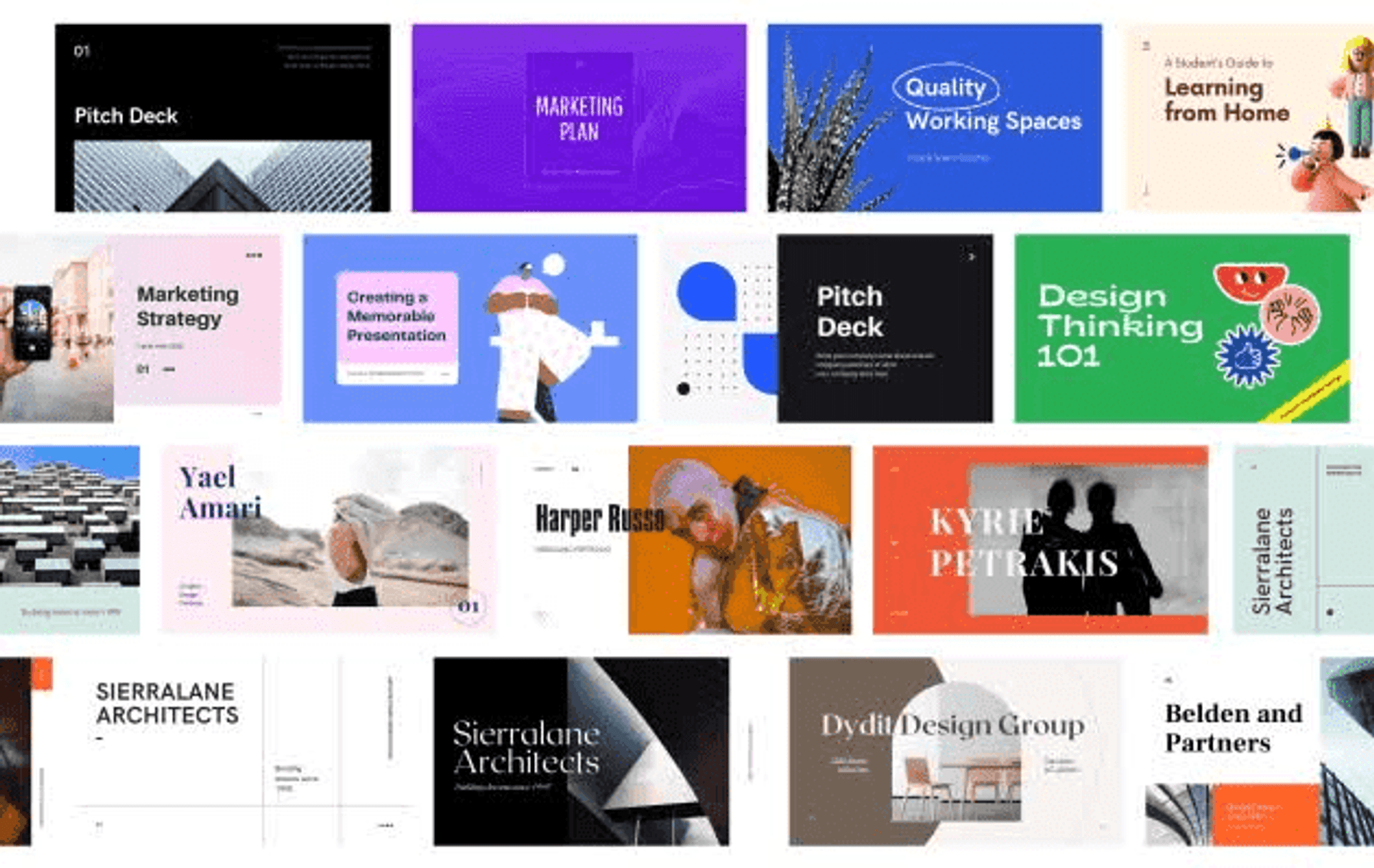
Canva offers a variety of templates users can use to get started. Your product can too.
For example, take a look at AWS’ CloudFormation templates. CloudFormation lets you provision and manage resources on AWS using code. Sure, you could write the code from scratch to provision the resources you need, but AWS has a variety of templates to use for different resource types to provision, permission levels, and more. AWS’ templates not only help you to get started quickly, but they also teach you the syntax for how to get started as well.
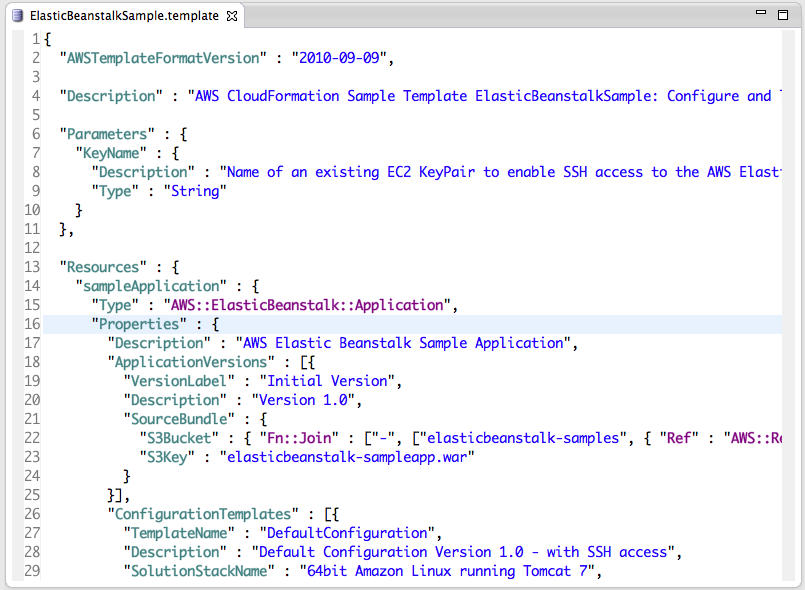
AWS CloudFormation templates help you start faster–and pick up the needed syntax faster, too.
For products that customers might utilize across multiple use cases, I think templates are the best form of content marketing. Traditional content marketing relies on a blog post or video to explain what your product does. A template, on the other hand, can describe the product but also lets users play with it. From project management software like Clickup to bug tracking software like Jira, you’ll see templates that blur the line between content and product. At Coda, the templates I’ve built include both written content as well as building blocks to get started with the product. One of my favorite examples of this is this product template from the VP of Product at Figma.
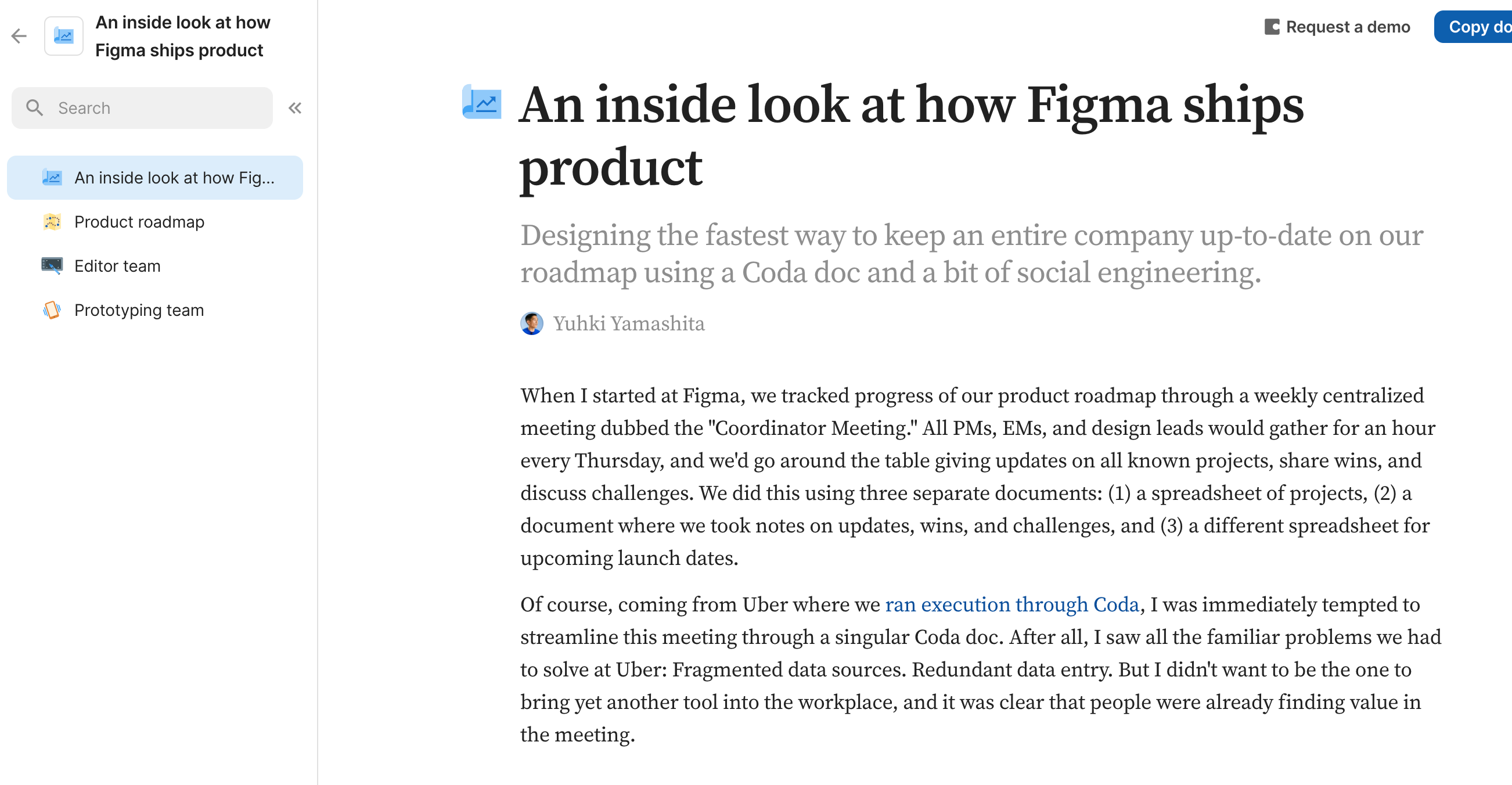
The “front page” of the template is a write-up that looks like a blog post. It talks about the template and the problem it solves. The other pages in the docs are the actual template itself.
Here are some steps you can take to start building out a template content marketing strategy:
- Identify the Templates Your Target Audience Needs: Before you start creating templates, it’s important to identify the templates your audience typically needs. For example, they might need coding templates to quickly create new code or templates to help them manage project development. Understanding which templates developers need will help you to create more-targeted content that speaks to their actual problems.
- Create Customizable Templates: Once you’ve identified the templates you want to create, make sure they are easy to customize. Easy customization may be difficult depending on the type of product you offer and may require some development work to give your audience the customization they need. Offer a wide range of customization options, such as plug-and-play features, templates for different coding languages as appropriate, and even the ability to integrate APIs into the templates.
- Design Versatile Templates: When creating templates, it’s important to design them to be versatile. Back in my finance days, I customized Excel and Google Sheets for so many use cases. And I could use them across a variety of industries. For instance, I created an Excel forecasting model I could use for any industry because it consisted of universal inputs and outputs. Depending on your product, you may want to consider designing templates for fundamentally valuable use cases, particularly if you have an audience that uses a variety of different tools and coding languages.
- Make Your Templates Free: Templates are an extension of your product and should be free so your target audience can immediately start playing with them. For developer audiences in particular, blog posts and videos about your product can help you educate them, but giving them a chance to try the product tends to be a lot more persuasive.
- Create a Template Marketplace: If you have a wide range of templates, you should consider creating a template marketplace, which could be as simple as adding a page to your website that houses all your templates. In an ideal world, you’ll have a marketplace with ratings, comments, and submissions from your community and users. Having a vibrant marketplace with lots of community participation grows user engagement with the product, and your “stickier” product means less likelihood of customer churn. Empowering your community to contribute directly to building out your template marketplace can also give you the opportunity to cultivate product evangelists who will want to share their ingenious creations in your product with the world.
- Promote Your Templates: The biggest (and hardest) lesson I’ve learned from creating content over the years is not having a distribution strategy. Marketers spend 90% of their time perfecting content but don’t create a solid promotion strategy to get it in front of the right people. Distribution is probably the hardest part of “template marketing,” as it’s a content marketing problem as well. You’ll want to share them in channels where your company has previously found traction, though as your company scales, you can also share them at community events, on relevant webinars, through your social media accounts, or other channels that make sense for you.
By following what we’ve discussed, you can use templates to successfully market to a technical audience.
More Resources:
Content from the Library
The Role of Synthetic Data in AI/ML Programs in Software
Why Synthetic Data Matters for Software Running AI in production requires a great deal of data to feed to models. Reddit is now...
Data Council 2025: The Foundation Models Track with Dr. Bryan Bischof and Tom Drummond
Heavybit is thrilled to be sponsoring Data Council 2025, and we invite you to join us in Oakland from Apr 22-24 to experience 3...
Data Council 2025: The Data Science & Algorithms Track with Sean Taylor and Jesse Robbins
Heavybit is thrilled to be sponsoring Data Council 2025, and we invite you to join us in Oakland from Apr 22-24 to experience 3...