Content and SEO in the Early Days: A Founder’s Guide to Blogging
Does your company’s site have a blog yet? If so, what do people see when they visit?
Nothing? A single blog post announcing that you now have a blog? Change log posts that are more or less just summaries of your release notes?
Hey, no judgment here. I understand. I’ve founded a few businesses, including, most recently, a content marketing business that helps companies with their blogs, and I can still relate to that feeling.
Even if you understand your positioning and buyer personas quite well, and you understand your blog to be a valuable content marketing asset, figuring out what to put on it and how to get it there feels like boiling the ocean. My aim today is to help take away that feeling and get you going with concrete, actionable advice.
So, let’s look in detail at how you should approach your blog when you’re just getting started.
Don’t Think of Your Company’s Blog as a Journal
There’s a reason so many nascent company blogs start with announcements and change log posts. It’s because we think of the blog, nee web log, as, well, a log — a chronological journal of our comings and goings.
And because we naturally think of blogs this way, we conceive of success in the same way that magazines or popular columnists do: followers, buzz, and virality. In the dev tools blogging world, there is no greater success than the number 1 spot on Hacker News.
This thinking is understandable because it’s as time-tested as the printing press itself.
But it’s also a recipe for a slog.
Take it from me, a column-style blogger of more than a decade. I love writing, and I built an audience of tens of thousands of readers and followers over the course of that time. But to make that happen, I’ve written thousands of blog posts.
If I were going to do it over again, I would never take this approach. Instead, I’d focus on organic search traffic.
The Spike of Hope and the Flatline of Nope
Let’s look at a timeline of traffic for the follower-model of blogging. I’m intimately familiar with this:
- Publish a blog post.
- Schedule a few social media announcements about it over the course of a few days.
- A few thousand visits the first day.
- A few thousand visits the second day.
- Maybe a few hundred the third day.
- A few dozen the fourth day.
- Zero for the rest of time, unless you resurrect the post with more social media shares, and then you get a few visits.
Following this model, if you want a few thousand visitors per day, entering your marketing funnel, it’s simple. You just need to write 3-4 blog posts per week — a feat that I’m sure everyone in an early stage startup can manage no problem, amirite?
In the SEO world, we have a catchy phrase for this phenomenon. It’s called the “spike of hope,” followed by the “flatline of nope.” You can read about it in detail here, if you’d like.
Your Blog Should Be an Answer Repository
But if you stop thinking of your blog as a chronologically published column, you can get off of this manic content treadmill. Instead, think of your blog as a repository of answers — more Wikipedia than JoelOnSoftware.
What you want to do is concentrate on writing blog posts that rank in Google. Figure out what kinds of questions related to your offering people ask in search engines, and set about answering those questions.
When you do this and have some patience, the content you write will, eventually, start to rank for searches. And when it does, it’ll drive traffic to blog posts you wrote a while ago — first a trickle, then a stream, and eventually a flood. Step (7) in the process above becomes “Zero for a while, then a few per day, and eventually dozens or hundreds per day.”
My company specializes in creating this exact outcome for our dev tools clients, and we’ve helped millions of visitors find our clients through the search engines over the last 3 years. So assuming you’re onboard with the organic traffic play, I’m going to spend the rest of this post talking about exactly how you can position your blog to bring in as much traffic as possible.
This is all about how to create a backlog of content, and execute on creating it as efficiently as humanly possible. When you’re done, you’ll have an asset that brings you new visitors every single day, even if you stop actively creating content.
The Three Stages of Content
When we work with clients to help them generate traffic, a lot of where we start depends on how established their sites are, blog notwithstanding. This is largely because established sites have what is known as “domain authority,” a metric that answers the question, “How much does the search engine trust your site?”
For our purposes here, though, let’s assume that your site has very little domain authority. It’s either new, or else the search engine has never really taken much note of your content.
In that situation, you need to go through three phases of content, which I’ll expand on this section, framed as OKRs.
In the very beginning, you have a very simple mission: getting the search engine to trust your site. And, in the most general sense, you do this by playing for low stakes with the search terms you target and try to rank for.
To unpack what I said there a little, let’s establish some definitions:
- Keyword: a word or set of words that people type into Google (or any search engine).
- Search volume for a keyword: how many people per month search for the keyword in question.
- Difficulty for a keyword: how hard it would be to rank in one of the top spots for this search.
- Short-tail keyword: a broad keyword that often has high volume and high difficulty, such as “DevOps.”
- Long-tail keyword: a very specific keyword that often has low search volume and low difficulty, such as “Azure devops roles and permissions.”
Response keyword: a specific kind of long-tail keyword, where searchers literally type a question into the search engine, such as “how do I change the access level on Azure devops?”
Stage 1. Training the Search Engine: Front Page Rankings
So your task in the very beginning, is to go after low volume searches that are low competition.
It helps to think of the search engine as a sentient being. When you spin up a brand new site, if you tell it you want it to give you a chance for the competitive “DevOps” keyword, it will react like you just applied for a CIO position at a Fortune 500 company with two years of junior developer on your resume: “pfft, yeah, right.”
But if you answer search queries that don’t have much, or any, competition, it’s willing to take a flier on you, even as a relatively newbie. And, when it does, you want to absolutely nail it to prove yourself.
And the way you absolutely nail it is to write response posts to response keywords. People are googling “how do I change the access level on Azure devops?” so you write a post entitled “How Do I Change the Access Level on Azure Devops?”
And, in that post, you answer the reader’s question. You answer it in detail and in such a way that the reader’s behavior is to click on your post, spend several minutes reading it, and then close the browser tab because you’ve answered it so thoroughly that there’s no reason to read any further. The search engine loves that behavior, and every time it sees that outcome, its trust for you goes through the roof.
How do you know what questions people are asking Google? Well, I could write an entire post about that, but here’s a shortcut. Type some general topics into the search engine and look for this widget:
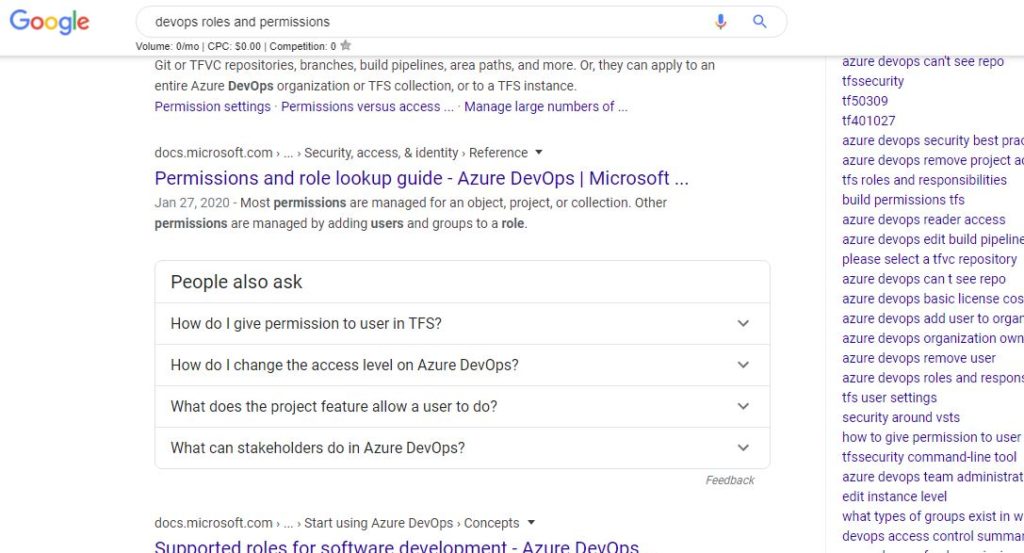
The “people also ask” widget is literally Google telling you “here are some things people type into me.”
Stage 1 is all about figuring out what sorts of questions your buyers type into Google and then methodically answering those questions with blog posts. It might take a few months (I did a case study on this), but they will start to rank and bring you a little traffic.
But your key result in this stage is not traffic. That’s running before you walk. The key result here is seeing your posts hit the front page for the response keywords. When that starts happening in a month or less, you’re ready to think about traffic.
Stage 2. Getting Traffic: New Visitors
Once you’ve seeded your site with plenty of response posts and earned the search engine’s trust, it’s time to up the stakes a bit. Now you’re going to start chasing raw traffic as a key result. Usually this comes something like 3-6 months into a serious content project.
By now, your domain authority will be higher and you won’t have to beg the search engines for the scraps that nobody wants. It now trusts you enough to rank you for terms that do some decent monthly traffic volume and that have some competition.
You might not yet be ready to take on “devops,” but you can take on the easy, nice-volume term “devops interview questions.”
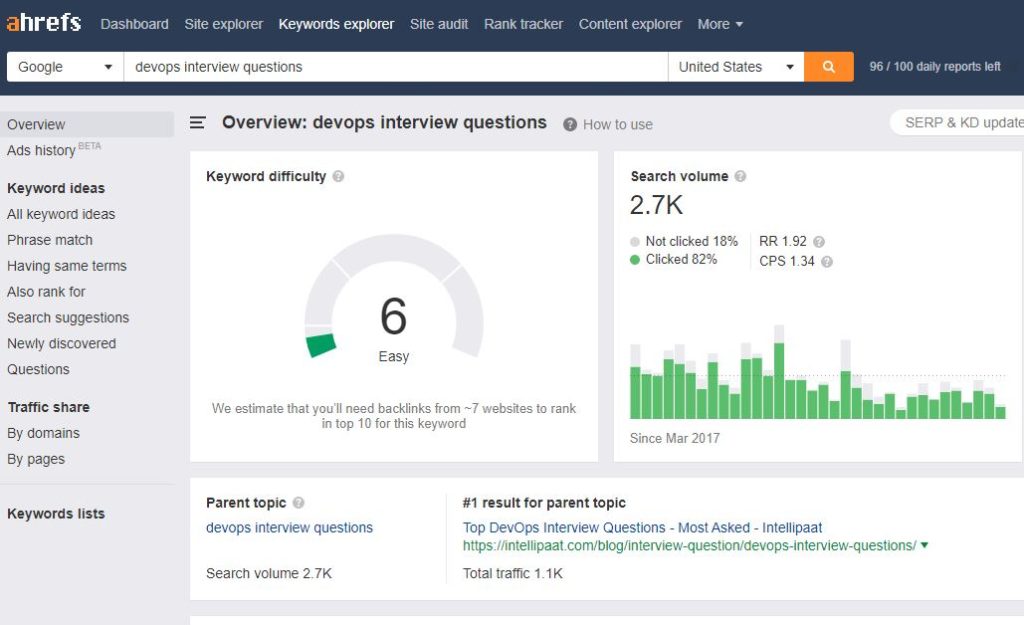
(By the way, if you’re wondering about how to evaluate keyword volume and difficulty, those are also their own entire topics, but the short version is that there are plenty of tools that will help you here. In the screenshots in this post, you can see me using Keywords Everywhere for volume and ahrefs for both volume and difficulty.)
You’re probably going to want to spend 6-12 months chasing keywords like this — attracting a good number of searches, but not overly difficult. You’re building on phase 1’s momentum of earning search engine trust, while actually getting a bunch of human beings on your site, reading your content, and getting familiar with your brand.
Stage 3. Bringing People Down the Funnel: MQLs and Conversions
Only after a year or more would I start to concentrate on the key result that you probably want from day 1: qualified leads or even conversions to download.
This is, admittedly, a long time to wait. But blogging is content marketing, and content marketing is a long play.
If you want immediate results from day 1, you’d be better off investing in paid search. If you want to build a lead generation engine for the long haul, then you’re on the right track in this post.
Here’s the thing when it comes to organic search.
The search engines like and rank content that makes their users happy and that doesn’t compete with them. The more you write purely helpful content, the more you fulfill your end of that bargain. But if you try to hawk your product to them in every blog post, readers tend not to like the experience, and the search engine views you as an advertising competitor.
The very things you want to do most are the very things you cannot afford to do early on when you’re trying to earn the search engine’s trust.
However, after a year or more of paying your dues, putting out purely helpful content, ranking and driving traffic, they’ll start to cut you a little slack. If you go back and retrofit top ranking posts with calls to action, lead magnets, etc., they’re a lot less likely to boot you out of your top spot, because they know that your content has a long history of satisfying searchers.
So stage 3 is about taking advantage of this dynamic. Here you write posts to convert, update old posts to have CTAs, and generally focus on inviting your traffic to climb down your funnel.
Creating a Content Plan
With all of that in mind, how do you go about creating an actual plan? Well, for starters, you’ll want to create a content calendar, capturing essential information about the posts you plan to write. Hit Subscribe has one that you’re welcome to use, if you’re not sure where to start.
From there, you’re going to need to learn a bit about keyword research. Here are some resources I’ve found helpful on this topic over the years:
- The Moz blog (which includes a great segment called Whiteboard Friday).
- The ahrefs blog and YouTube channel.
- A YouTube channel called Income School. It’s really aimed at niche site creators, but there’s a lot of good wisdom there for commercial blogging.
But at the 10,000 foot level, what you’re really looking to do is to identify topics of interest to your audience.
- What are their pain points?
- Are there certain questions they tend to ask on Q&A sites, like Quora or Stack Overflow?
- What would they type into Google to solve problems they commonly have?
- What might they be searching for when they’re having a problem that your product solves?
Filling in the Plan with Keywords and Topics
As you think about the answers to these questions, topic ideas will come to mind. Make note of these — jot as many of them down as possible. Once you have a lot of them, you’ll want to put them into some broad categories of topics to cover.
To make it concrete, let’s say your product was a code suggestion/code intelligence plugin for an IDE. You might find a lot of questions and pain points and roll them up into broad categories like:
- Improvements/plugins for the IDE in question.
- Ways to improve programming skill in the language in question.
- Methods for programming more efficiently.
- Working with common language libraries/exploring APIs.
In those broad categories, you should identify short-tail keywords (e.g. “visual studio plugins”), long tail keywords (e.g. “best vscode extensions 2020”), and response keywords (e.g. “how do I install visual studio plugins?”). As you get used to doing this, you’ll find that keywords naturally sort themselves into tree structures, with short tails at the root and response keywords as the leaves.
Once you have your keywords organized this way, your plan naturally starts to fall into place. For the first several months, you’re going to chase the leaves — the response keywords.
Go through your broad topics round-robin style, publishing response topics from each and then cycling back through. This approach helps you identify as early as possible which broad topics resonate with your audience, rank, and drive traffic to your blog.
After you’ve done that and posts start to rank, you can move onto shorter tail keywords, always incorporating the feedback from which categories work and which don’t. A year in, you’ll have a great sense of where your sweet spots are and where your traffic comes from. And then you can instrument your site for conversion and start to drive significant sales.
SEO Sanity Check Checklist
With all of that in mind, let me close with perhaps the most actionable section of all: your initial SEO sanity check.
As you start learning about SEO and organic search, it’s easy to get (overly) obsessed with details. Did you use the keyword enough in a post? Too much?
Honestly, a lot of this stuff doesn’t matter all that much anymore. It’s really, really hard to game the search engine these days, so if you just focus on writing good, helpful content, you don’t need to worry much about these peripheral concerns.
That said, it’s entirely possible to completely hose yourself by making major mistakes right out of the gate. So here are some things to check to make sure you’re not fundamentally undercutting your own efforts.
- Are you making your content accessible to search engines with a sitemap? Your CMS should generate this for you, but check to make sure it is.
- Is your site using SSL (“https://” at the beginning of your URL)?
- Does your site have a good user experience on all devices, and in all browsers, loading reasonably fast? Check it with sites like GTMetrix. Bad user experience/slow loading is a big SEO penalty.
- What scheme are you using to general URLs for posts? Don’t put dates in the URLs and, whatever you do, don’t dynamically generate them.
- Are you using schema markup to describe your posts to search engines? This is a new concern, but it’s becoming more important.
- Don’t do shady things. Don’t buy backlinks, don’t keyword stuff, don’t spam your readers, etc. These days, there really are no shortcuts, so there’s perhaps no more important item for a checklist than to check that you’re not trying to take shortcuts. The search engines are really good at figuring out these scams these days.
- So make sure you’re not making any of these major mistakes, and then get started.
Start Sooner Than Later
There’s a famous Chinese proverb:
The best time to plant a tree was 20 years ago. The second best time is now.
That’s especially true when it comes to organic content, and content creation in general. Come up with some solid response keywords/posts, check to make sure you’re not shooting yourself in the foot with any SEO no-nos, and then just get going.
It takes practice and time to build organizational muscle memory around creating content regularly. So get started creating it and learn as you go.
And when it comes to SEO, time is of the essence. Studies show that the average number 1 ranking article is years old, rather than months or weeks. So if you want that #1 spot a year from now, you’d better get going.
All of this can seem daunting, but it really needn’t be. Commercial content creation is about getting going sooner than later, measuring your efforts, and adapting as you go. So learn enough to point yourself in the right direction, then hit the gas and enjoy the ride.
Erik is a longtime engineer software engineer and software blogger, who eventually combined those pursuits to start a business. His company, Hit Subscribe, matches dev tools companies needing content with engineers that want to write about tech.
Subscribe to Heavybit Updates
You don’t have to build on your own. We help you stay ahead with the hottest resources, latest product updates, and top job opportunities from the community. Don’t miss out—subscribe now.
Content from the Library
When Will I Start to See Traffic? A Field Guide for Managing Expectations in Content Marketing
Erik Dietrich is a longtime software engineer and software blogger, who eventually combined those pursuits to start a business....
A Guide to SEO in the Age of AI, Plus Modern Best Practices
How Will Generative AI Change SEO as We Know It? Search engine optimization, the art of optimizing your startup’s website and...
Lessons From Five Years of Building a Technical Content Marketing Process
Here’s how we got the ball rolling on creating our technical content marketing process. My technical content marketing agency...
